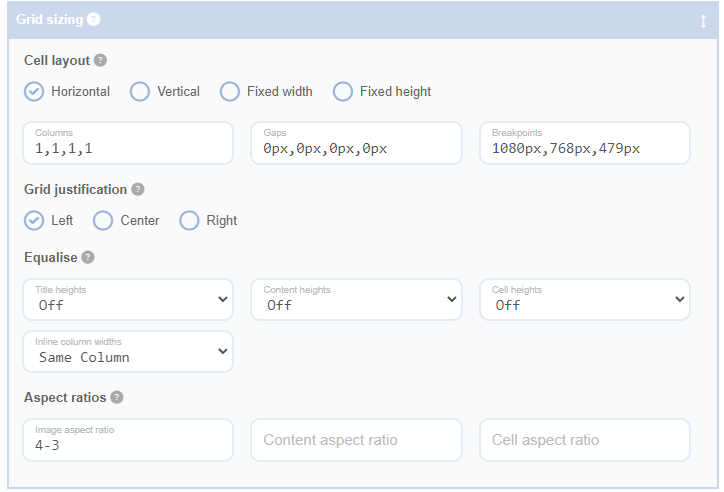The 'Grid Justification' feature in Advanced Grid Builder allows you to control the horizontal alignment of cells within your grid. This feature can be used to align the cells to the left, center, or right, depending on your design preferences and the needs of your layout. To adjust the grid justification, simply select the corresponding radio button for the alignment you want. The options are:
- Left: This option aligns all cells to the left side of the grid. This is the default setting and is often used in traditional grid layouts.
- Center: This option aligns all cells to the center of the grid. This can be useful for creating symmetrical layouts or for highlighting certain cells in the middle of the grid.
- Right: This option aligns all cells to the right side of the grid. This can be useful for creating layouts that align with right-to-left languages or for creating unique, asymmetrical designs.
Please note that the 'Grid Justification' feature only affects the horizontal alignment of cells. It does not affect the vertical alignment of cells within the grid. Furthermore, this feature will not have an effect on Vertical Cell Layouts. This is because Vertical Cell Layouts are designed to stack cells vertically, so the concept of horizontal alignment does not apply.